[ 우분투 ] 크롬(chrome), Vs code 설치
이전에 명령어를 사용해서 크롬과 Vs code를 설치한 방법을 정리하였었다.
https://brush-up.tistory.com/241
[ 우분투 ] 크롬(chrome), Vs code 설치 및 업데이트
1. chrome 설치 및 업데이트 1. 터미널 열기: 터미널을 엽니다. 단축키 Ctrl+Alt+T를 사용할 수 있습니다. 2. 현재 설치된 Google Chrome 업데이트: 먼저, 시스템의 패키지 목록을 업데이트합니다.sudo apt u
brush-up.tistory.com
간단하게 설치하는 방법은 다음과 같다.
sudo dpkg -i <설치할 파일명.deb>
1. 크롬 설치
https://support.google.com/chrome/answer/95346?hl=ko&co=GENIE.Platform=Desktop#zippy=%2Clinux
Chrome 다운로드 및 설치 - 컴퓨터 - Google Chrome 고객센터
도움이 되었나요? 어떻게 하면 개선할 수 있을까요? 예아니요
support.google.com
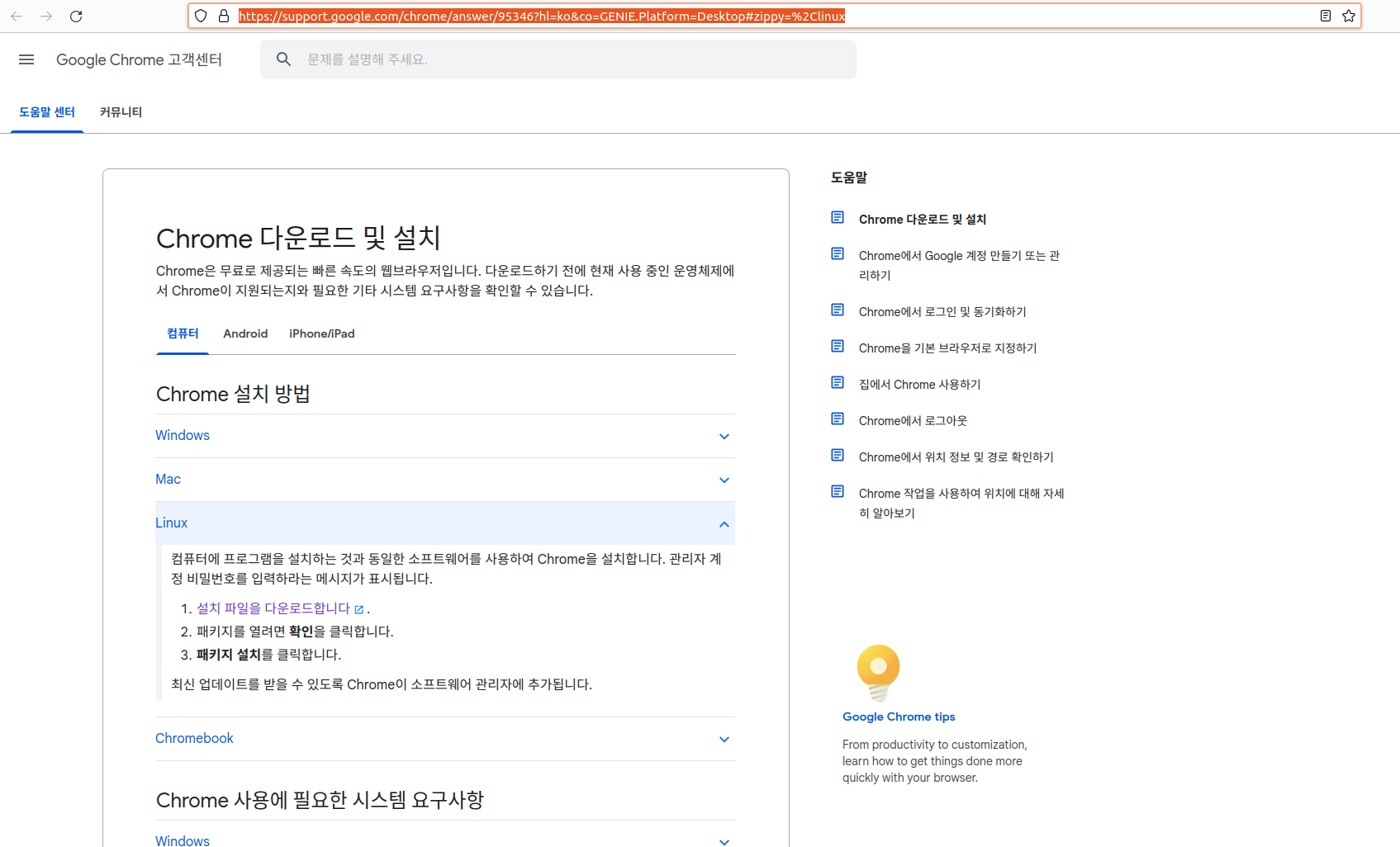
리눅스 - 설치 파일을 다운로드 합니다.
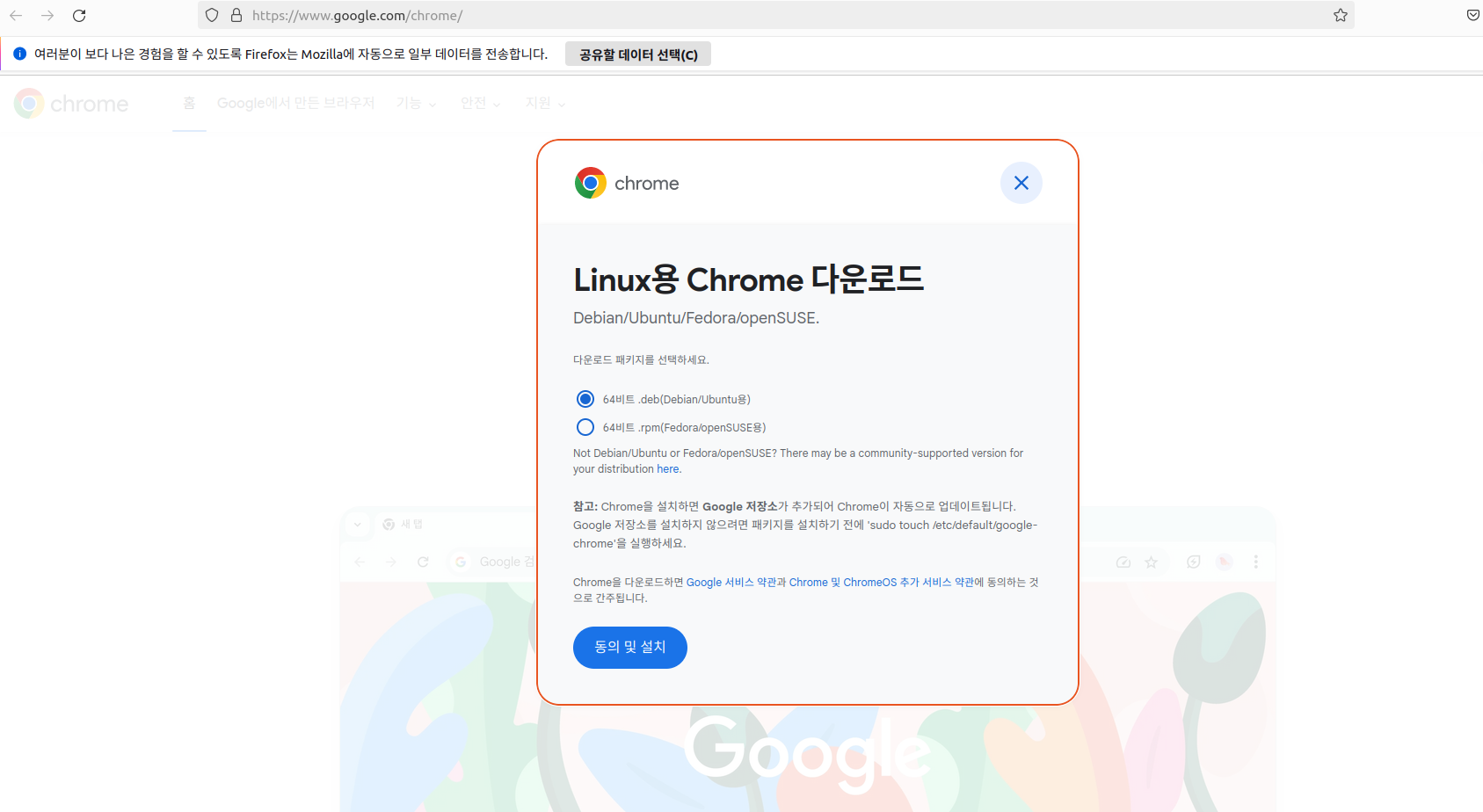
다운 받으면 google-chrome-stable_current_amd64.deb 파일이 다운로드 폴더에 설치된다.
아래의 명령어를 사용하여 크롬을 설치한다.
$ sudo dpkg -i google-chrome-stable_current_amd64.deb
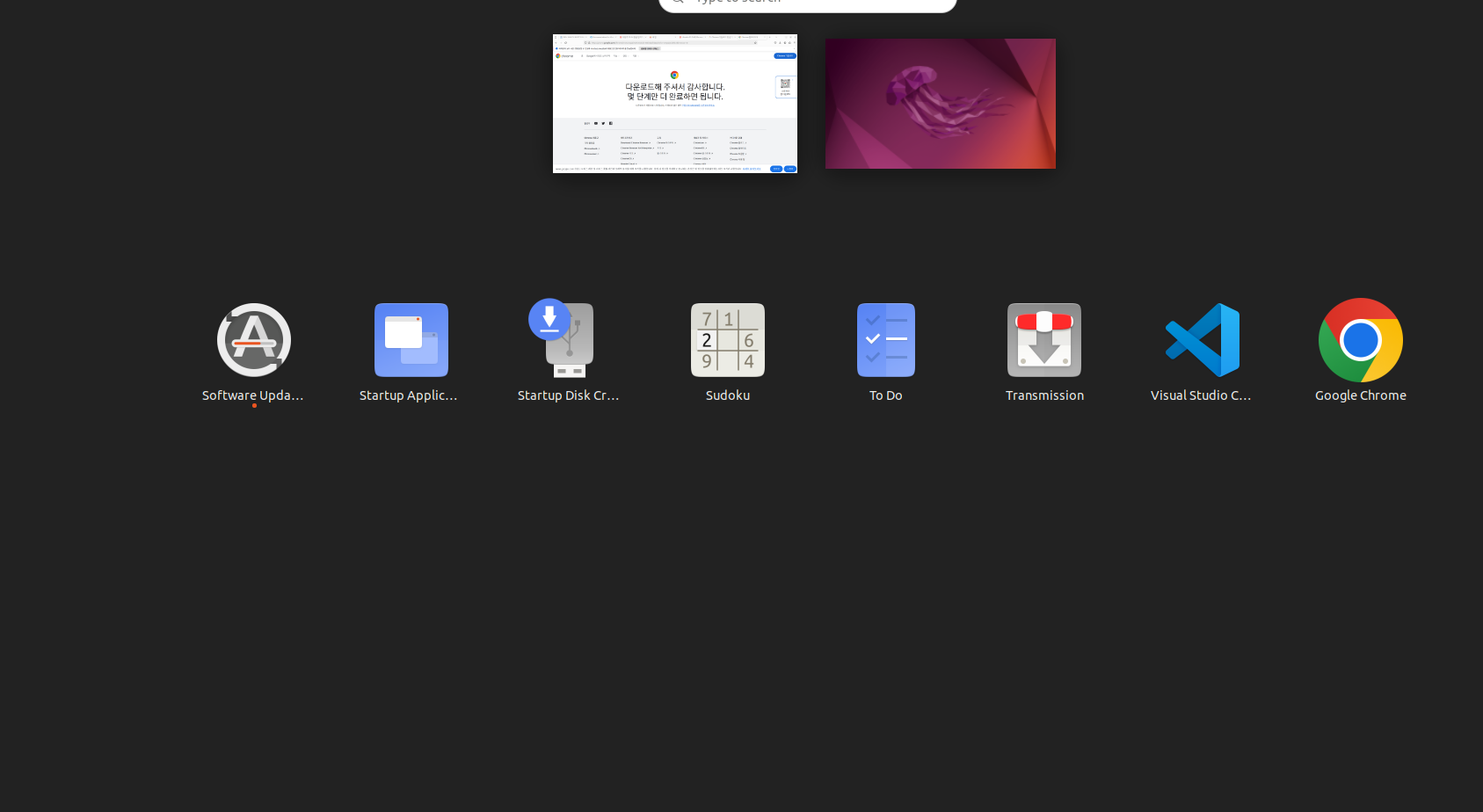
다운로드가 완료된 것을 확인할 수 있다.
2. Vs code
마찬가지로 다운받고 code_1.91.0-1719861592_amd64.deb 파일에 대하여 설치한다.
https://code.visualstudio.com/download
Download Visual Studio Code - Mac, Linux, Windows
Visual Studio Code is free and available on your favorite platform - Linux, macOS, and Windows. Download Visual Studio Code to experience a redefined code editor, optimized for building and debugging modern web and cloud applications.
code.visualstudio.com
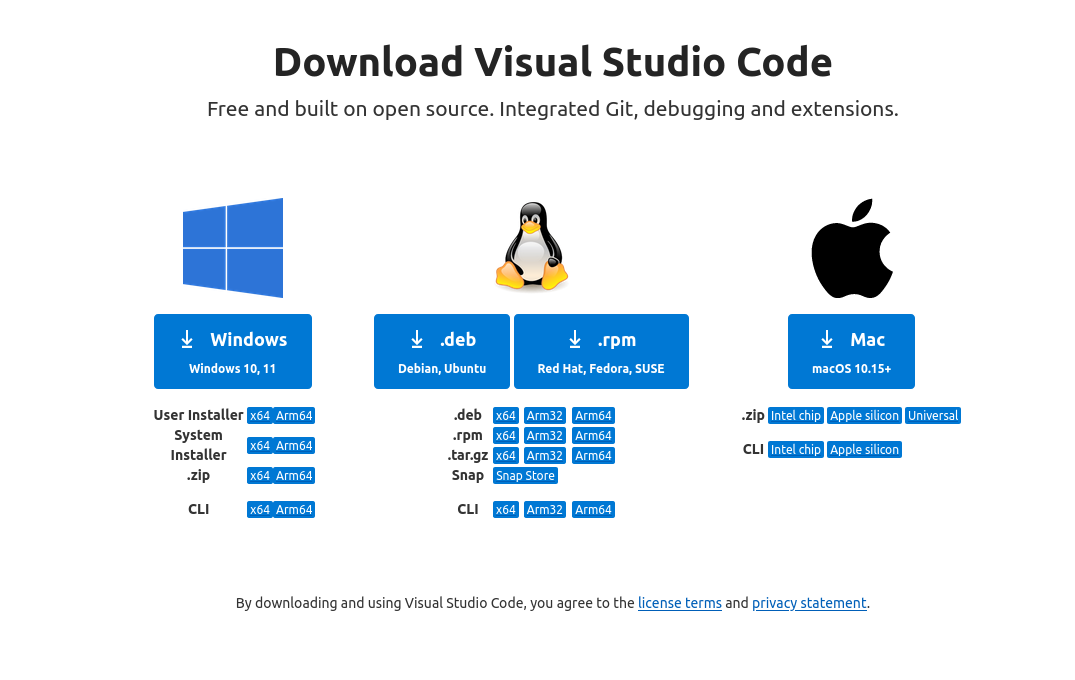
$ sudo dpkg -i code_1.91.0-1719861592_amd64.deb